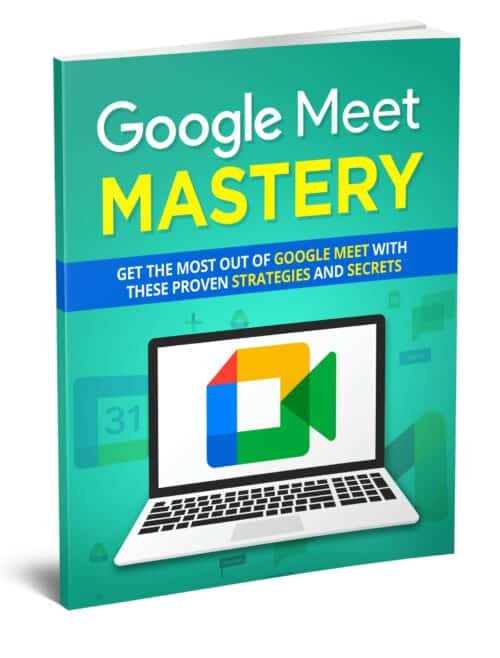
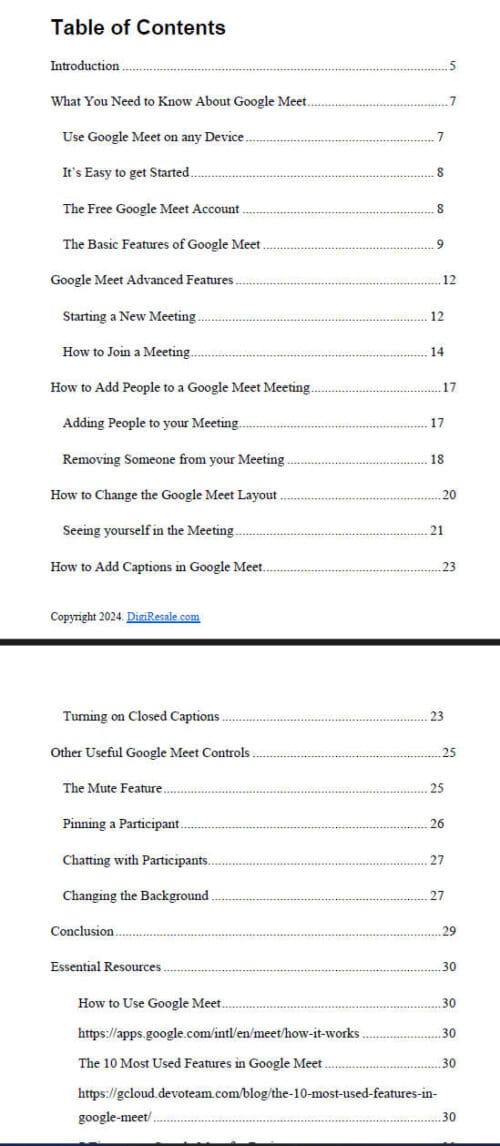
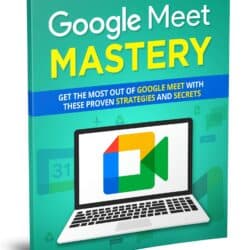
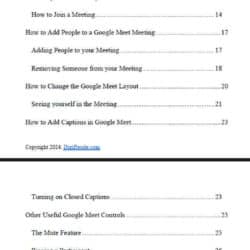
Master Google Meet: The Ultimate Video Conferencing Guide
$7.00 Original price was: $7.00.$0.00Current price is: $0.00.
Mastering Google Meet on Various Devices
Google Meet is accessible on a variety of devices, including desktops, laptops, tablets, and smartphones. This section provides guidance on how to use Google Meet across different devices, ensuring that you can stay connected and productive, no matter where you are.
Creating and Managing Meetings
Creating and managing meetings efficiently is key to mastering Google Meet. Follow the step-by-step instructions provided to schedule, host, and manage meetings with ease. Learn how to handle recurring meetings, adjust settings, and utilize advanced features to enhance your meeting experience.
Enhancing Your Google Meet Skills
Whether you’re new to Google Meet or seeking to improve your existing skills, this guide offers valuable insights to elevate your video conferencing capabilities. By the end of this guide, you’ll be equipped to navigate Google Meet confidently and make the most of its extensive features.
Private Label Rights
This product comes with Private Label Rights, allowing you to use and modify the content according to your needs. Customize the guide to suit your specific requirements and share it with your audience, enhancing their video conferencing skills while providing valuable information.
Product info
- License: Private Label Rights
- Terms: PU, GA, RR, MRR, PLR
- Released: 04/10/2023
- Size: 16.22 MB
- Description
- Licenses
- Additional information
- Reviews (0)
Description
Master Google Meet: The Ultimate Video Conferencing Guide is a comprehensive guide designed to help users maximize their experience with Google’s video conferencing platform. This guide is tailored to equip readers with the knowledge and skills necessary to effectively use Google Meet for a variety of purposes.
Getting Started with Google Meet
Begin your journey with Google Meet by understanding the basics. Setting up an account is simple and quick, allowing you to start hosting and joining meetings in no time. This section covers the initial steps to ensure you’re ready to dive into video conferencing.
Exploring Free Account Features
The software offers a range of features even with its free account. Learn about the capabilities available to you without any cost, including the number of participants you can host, the duration of meetings, and the basic functionalities that come with a free account.
Setting Up and Joining Meetings
One of the essential aspects of the software is the ability to set up and join meetings seamlessly. This section provides step-by-step instructions on creating new meetings, sending out invitations, and joining meetings with ease, ensuring a smooth and efficient start to your video conferencing sessions.
Managing Participants: Adding and Removing
Effective meeting management includes controlling participant access. Learn how to add and remove participants as needed, ensuring that your meetings remain organized and secure. This feature is crucial for maintaining control over who joins your meetings.
Customizing Meeting Layouts
Google Meet offers several layout options to enhance your meeting experience. Discover how to change and customize layouts to suit your preferences, whether you prefer a grid view, spotlight, or sidebar layout. Customizing layouts can help you focus better during meetings and enhance the overall user experience.
Using Closed Captions
Improve accessibility by utilizing the closed captions feature in Google Meet. This section explains how to enable and use closed captions, making your meetings more inclusive for participants who may have hearing impairments or prefer to read the dialogue.
Muting Microphones and Pinning Participants
Maintaining order during meetings is crucial, especially in larger gatherings. Learn how to mute microphones to minimize background noise and how to pin specific participants to keep the focus on key speakers or presentations. These features are essential for a smooth and productive meeting environment.
Leveraging the Chat Feature
The chat feature in the software is a powerful tool for communication. Discover how to use the chat function effectively to share messages, links, and important information without interrupting the flow of the meeting. This feature enhances collaboration and keeps everyone on the same page.
Changing Background Settings
Personalize your video conferencing experience by changing your background settings. Learn how to select virtual backgrounds or blur your background to maintain privacy and professionalism. Customizing backgrounds can help create a more polished and distraction-free meeting environment.
Mastering Google Meet on Various Devices
Google Meet is accessible on a variety of devices, including desktops, laptops, tablets, and smartphones. This section provides guidance on how to use Google Meet across different devices, ensuring that you can stay connected and productive, no matter where you are.
Creating and Managing Meetings
Creating and managing meetings efficiently is key to mastering Google Meet. Follow the step-by-step instructions provided to schedule, host, and manage meetings with ease. Learn how to handle recurring meetings, adjust settings, and utilize advanced features to enhance your meeting experience.
Enhancing Your Google Meet Skills
Whether you’re new to Google Meet or seeking to improve your existing skills, this guide offers valuable insights to elevate your video conferencing capabilities. By the end of this guide, you’ll be equipped to navigate the software confidently and make the most of its extensive features.
Private Label Rights
This product comes with Private Label Rights, allowing you to use and modify the content according to your needs. Customize the guide to suit your specific requirements and share it with your audience, enhancing their video conferencing skills while providing valuable information.
Product info
- License: Private Label Rights
- Terms: PU, GA, RR, MRR, PLR
- Released: 04/10/2023
- Size: 16.22 MB
PLR License
With a Private Label Rights (PLR) license, it's like printing your own money! PLR is the best license you can get. It gives you the right to edit, change, or modify the product however you want. You own the product entirely and can do anything with it, with no restrictions.
MRR License
A Master Resell Rights (MRR) license lets you do even more. You can sell the product to your customers and also pass on the same rights, allowing them to sell the product to their customers. Be sure to read the specific licenses included with each product for more details.
RR License
With a Resell Rights (RR) license, you can resell the product to any number of customers. However, there may be certain restrictions, such as a minimum resale price. It's crucial to read the specific license that comes with your product. While you can't sell the resell rights, you can sell the product itself to as many customers as you wish and keep 100% of the profits. Typically, these products are for personal use only by your customers.
Personal Use
Products with a Personal Use (PU) license can only be used for personal purposes, such as reading, sharing (if allowed), and teaching. They cannot be resold or modified, as the license restricts such actions. You are allowed to make unlimited backup copies, but unless stated otherwise, distribution is not permitted.
Commercial Use
With a Commercial Use (CU) license, you can use the product for your client's projects and charge for your time and work. This license allows you to use the product on an unlimited number of clients, with the clients being charged for your services.
Give Away Rights
A Give Away Rights (GAR) license lets you share and distribute the product freely. You can give it away to your mailing list subscribers or anyone interested in a free product. Some GAR products may come with resell rights, but selling them is not required if you just want to give them away for free.
Additional information
| License | |
|---|---|
| Product Year | 2023 |
| File Size | Small |
Only logged in customers who have purchased this product may leave a review.


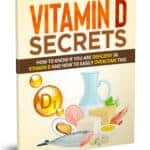
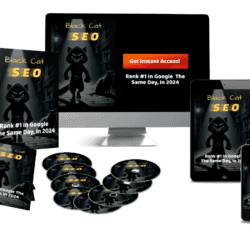
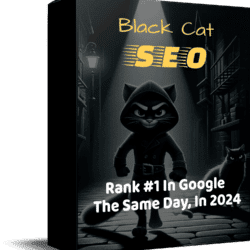
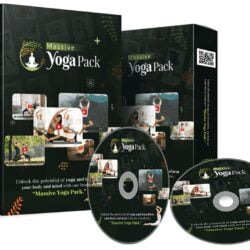
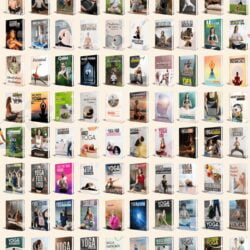

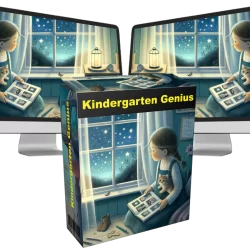
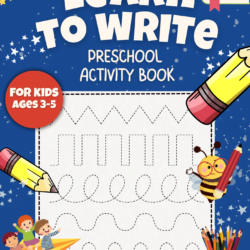
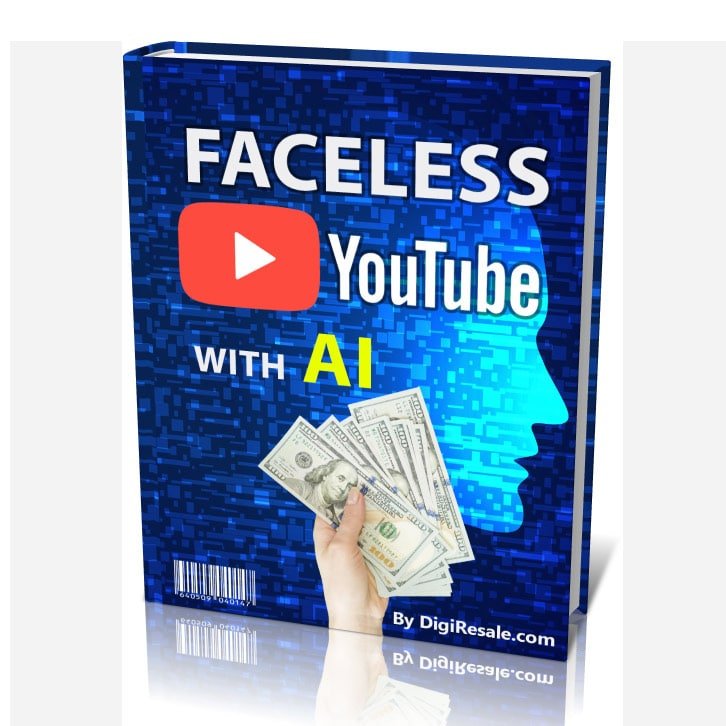
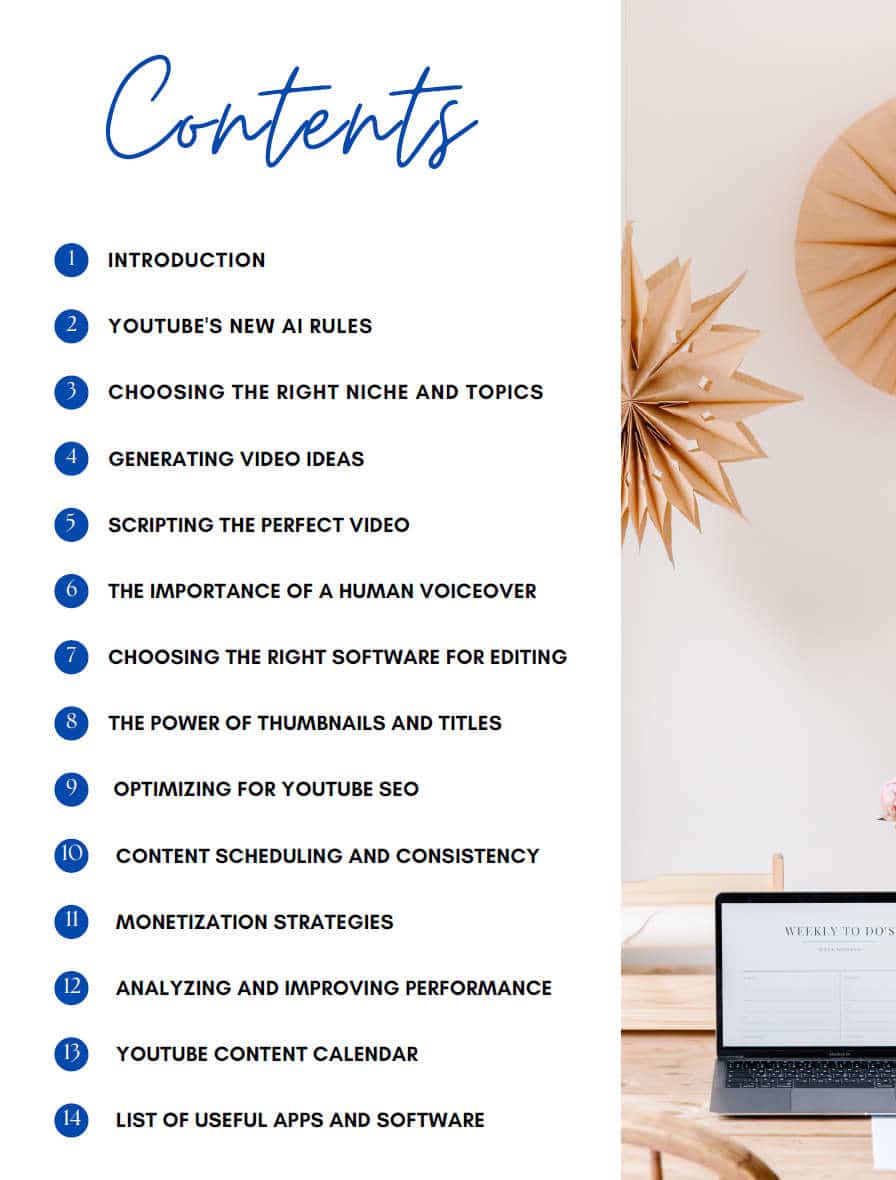

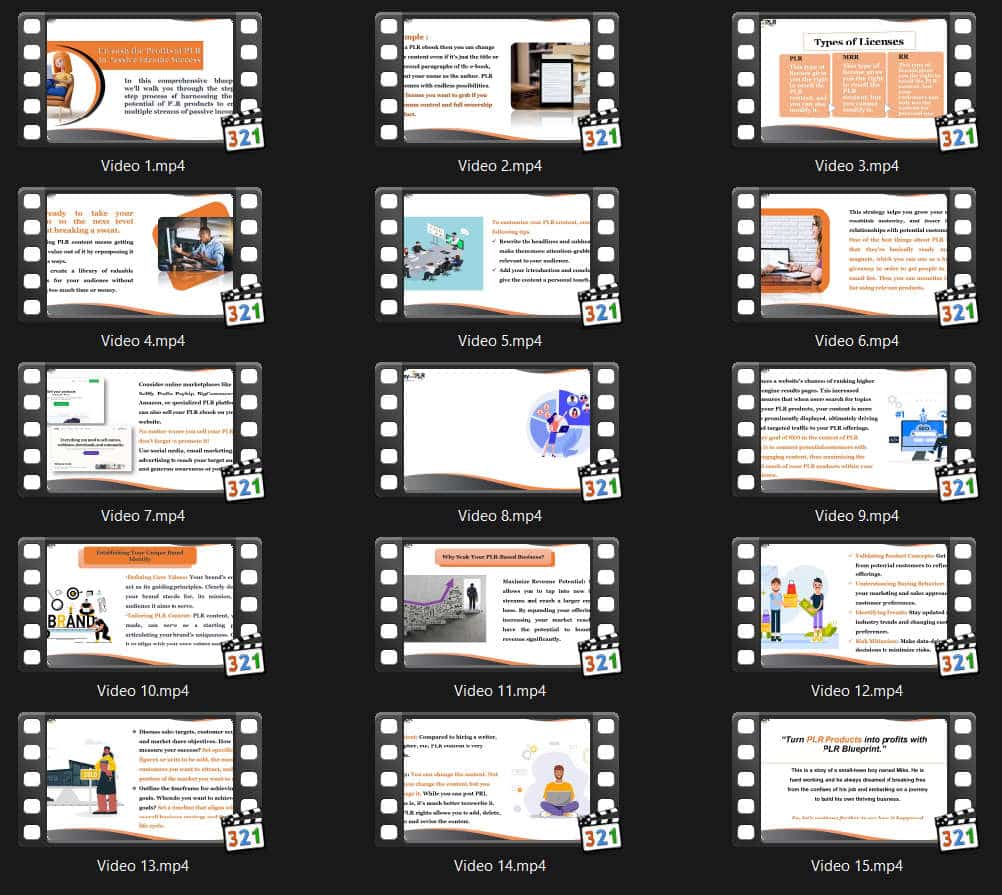
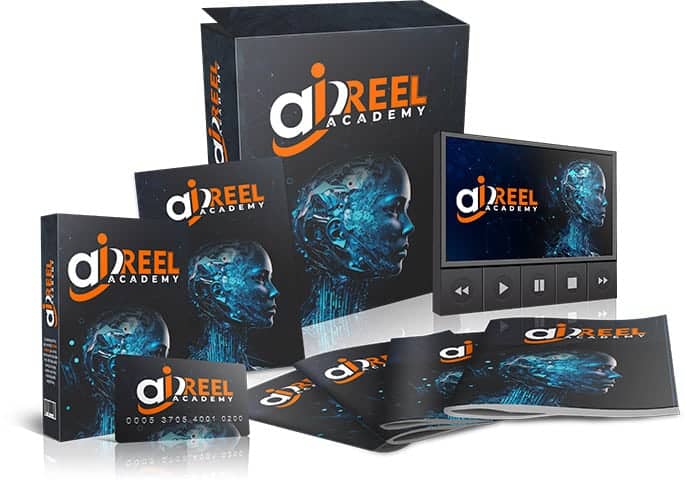
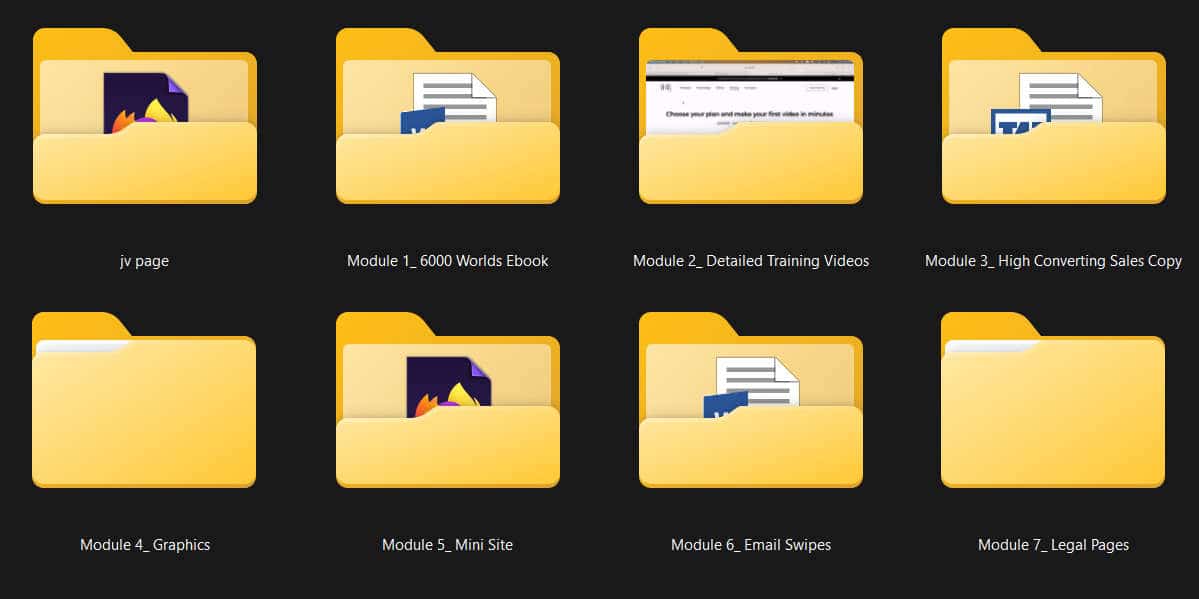
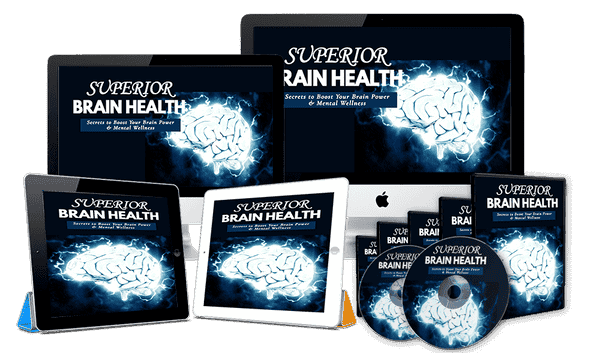
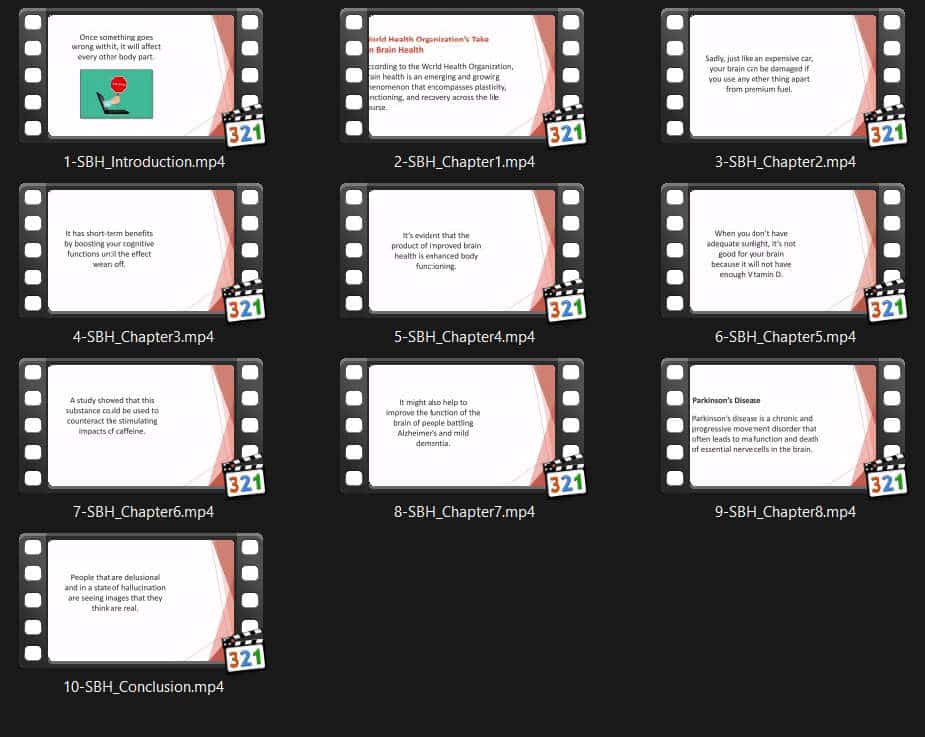

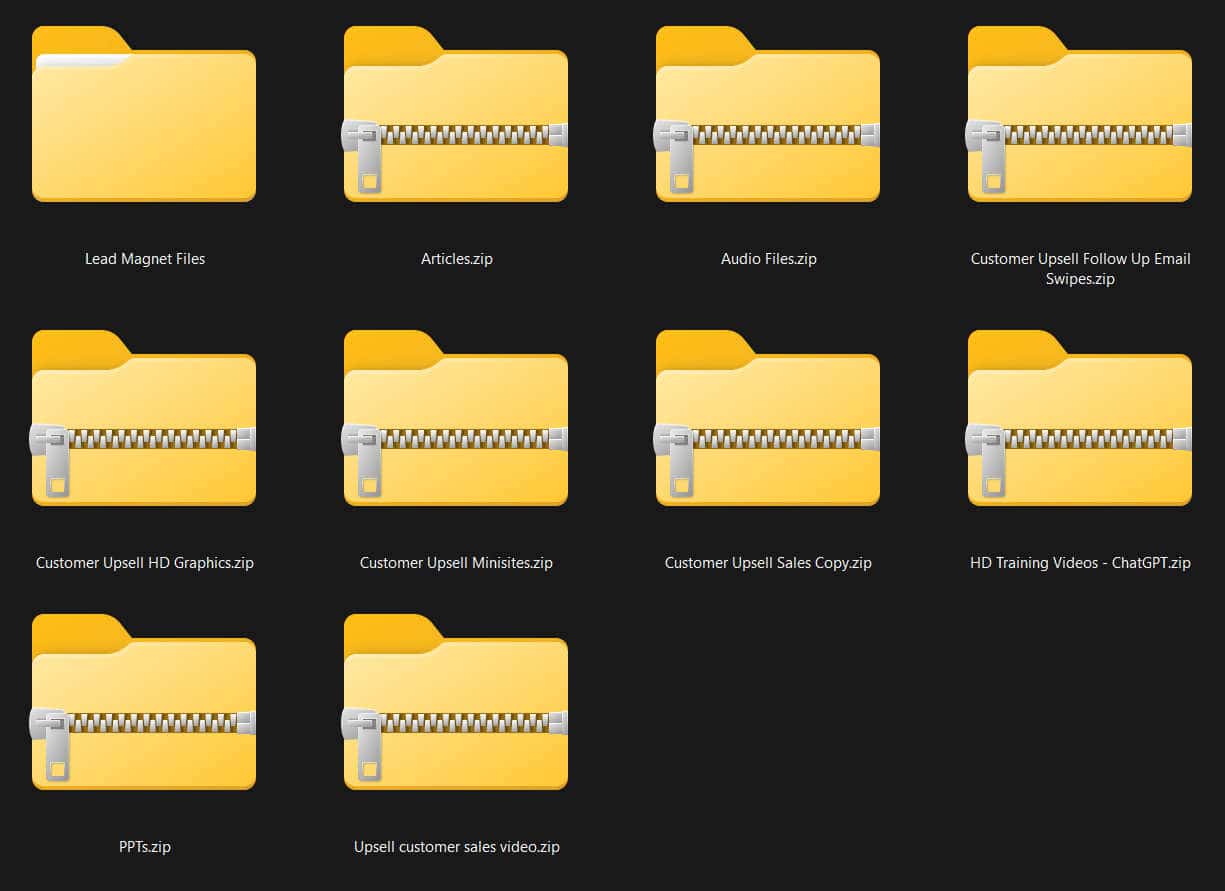
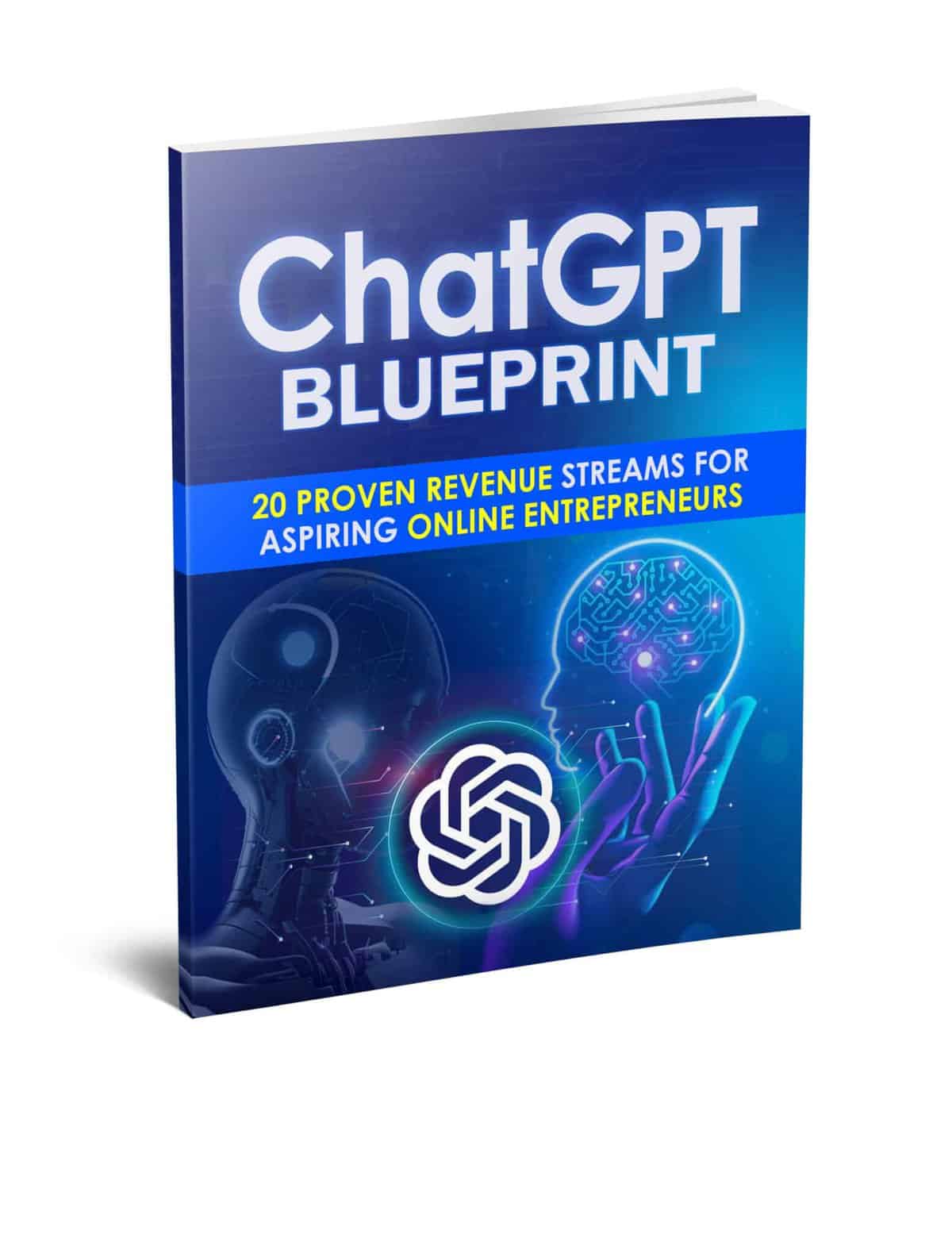
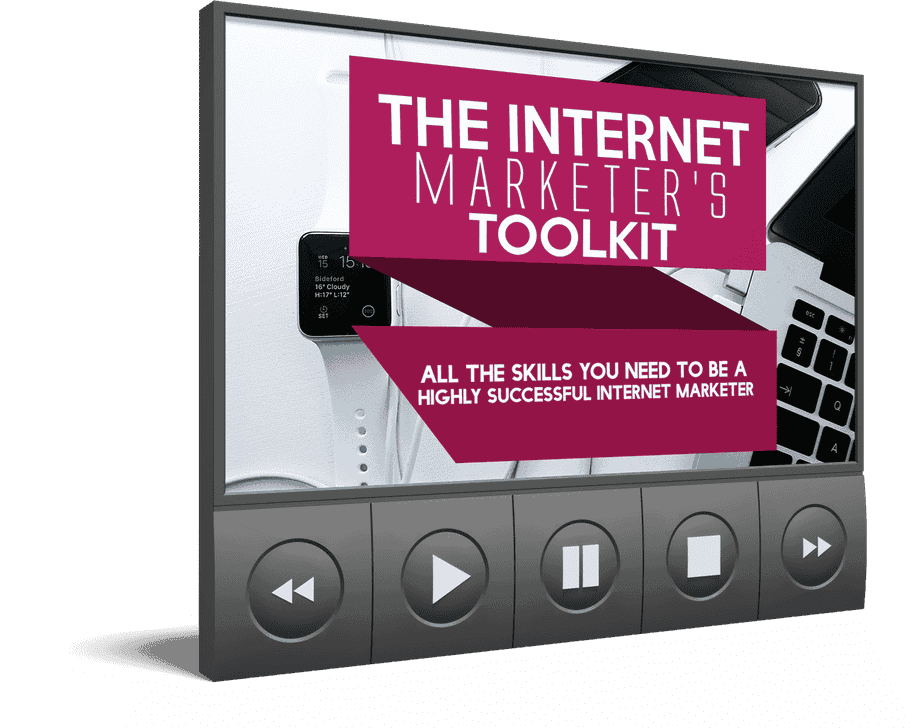


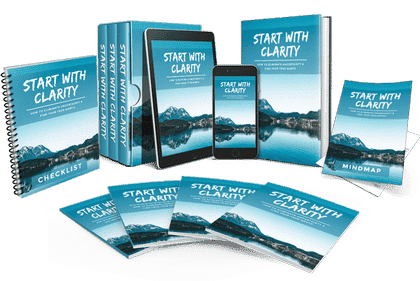
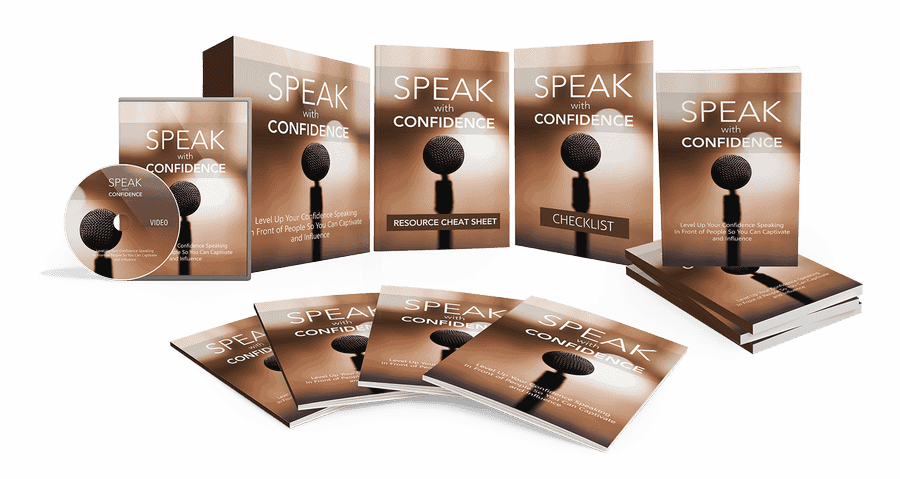
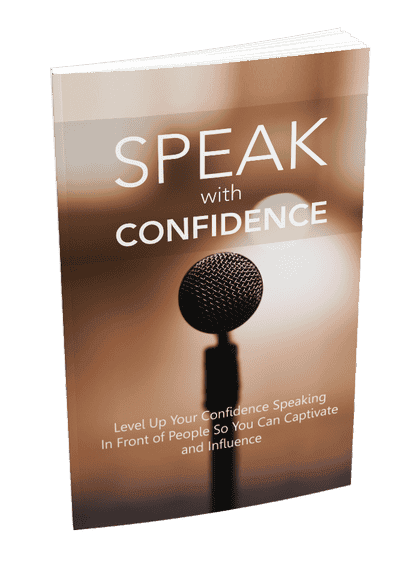
Reviews
There are no reviews yet.