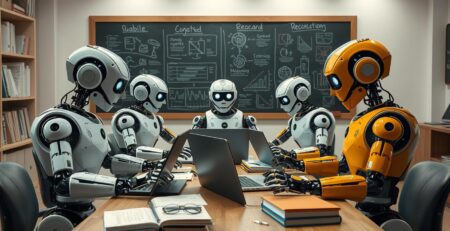28
Aug
10 Best AI Tools for Online Course Creation in 2024
Are you ready to change how you make online courses? Discover the best AI tools for online course creation in 2024! Transform your teaching with smart AI course creators that streamline design and enhance learning.
AI tools are now changing education and content making. But picking the right AI tool for your needs can be tough.
I’ve seen how AI can make making online courses easier and improve content quality. These AI tools help us focus more on teaching. They make the hard parts of making content easier.
This guide will show you the top AI tools for making online courses in 2024. I’ve looked at these tools for their AI features and how easy they are to use. You’ll find tools that are truly leading the way in educational technology.
We’ll look at tools that can make a whole course in minutes and ones that help with language learning. There are tools for making content, videos, and learning paths that adapt to students. No matter what you need, there’s an AI tool for you.
Key Takeaways
- AI tools can make making online courses easier
- Top AI tools have features like making content automatically and learning paths that adapt
- AI tools can help with everything from making course outlines to making videos
- Many AI tools for making courses offer free trials so you can try them out
- Picking the right AI tool depends on what you need and what you want to achieve
Introduction to AI-Powered Course Creation
AI is changing how we make and share online courses. As an educator, I’ve seen how AI tools make course creation easier. These new technologies are making digital learning more efficient and open to everyone.
The Rise of AI in Education
AI has grown a lot in education lately. Now, AI-powered platforms are key for making engaging online courses. For example, Lingio, an AI-based language learning platform, has seen great success:
- 12x higher course completion rates since 2019
- Translated industry terms into over 100 languages
Benefits of Using AI Tools for Course Development
AI tools bring many benefits to making courses:
- They make content faster
- They make learning more personal
- They organize course materials automatically
- They keep students more engaged
These advantages show in the high ratings of AI-powered platforms:
| Platform | G2 Rating | Capterra Rating |
|---|---|---|
| Thinkific | 4.6/5 (211 ratings) | 4.5/5 (174 ratings) |
| LearnWorlds | 4.7/5 (303 ratings) | 4.7/5 (108 ratings) |
| Synthesia | 4.7/5 (1160 ratings) | 4.7/5 (121 ratings) |
How AI Streamlines the Course Creation Process
AI tools make making courses faster by doing tasks that take a lot of time. For example, AcademyOcean’s AI course creator helps with making content and outlines. This makes it possible for teachers to make courses in just 3 to 5 hours.
“AI technology provided invaluable guidance in creating online courses, leading to a 2-4 times increase in course production in half the time.”
AI’s impact on course creation goes beyond just being faster. It’s also changing the economics of online education. With AI tools, teachers can earn an average of $299.70 a month from their courses. This makes it a good way to make extra money.

As we look into the future of AI in education, it’s clear these tools are doing more than just making courses. They’re changing the future of online learning. The chance for AI to make learning more engaging, personal, and effective is really exciting.
Understanding AI Course Creation Tools

Creating online courses has changed a lot thanks to AI. Now, making courses is quicker and easier. These tools help with everything from making content to testing.
AI-powered course builders have assistants for outlining, writing eBooks, and designing tests. They suit all needs, from quick learning to full courses. The aim is to make courses more engaging and effective with less work.
Here’s a quick look at some key statistics:
- Creating a quality course can take anywhere from 25 to 500+ hours
- LearnWorlds, a popular platform, serves over 4,000 students
- Thinkific’s AI Quiz Generator creates dynamic quizzes for better learning
- Kajabi’s AI Course Creator helps with outlines, content, and even marketing materials
These tools use tech like natural language processing to suggest topics and make content more engaging. Some even turn text into speech or video, making courses easier for everyone to understand.
AI is not just a tool; it’s becoming an indispensable partner in course creation, helping educators reach and engage learners more effectively than ever before.
I think we’ll see more AI in course making soon. It will change how we teach online even more.
Best AI Tools for Online Course Creation
AI course creation tools are changing online learning. They make making courses faster, cutting time by up to 50%. Let’s look at some top AI tools that are making education better in 2024.
Lingio: AI-driven Language Learning
Lingio is a mobile-friendly AI learning platform. It supports over 100 languages and has an AI Course Creator for quick course making and editing. Users can choose from free and paid plans. Continuing the text:
Lingio: AI-driven Language Learning
Lingio is a mobile-friendly AI learning platform. It supports over 100 languages and has an AI Course Creator for quick course making and editing. Users can choose from free and paid plans.
Key Features:
1. Adaptive Learning: Lingio’s AI algorithm tailors lessons to each user’s learning pace, strengths, and weaknesses, ensuring a personalized learning experience.
2. Interactive Exercises: The platform offers a variety of engaging exercises, including speaking practice with AI-powered speech recognition, vocabulary games, and grammar drills.
3. Real-time Translation: Users can access instant translations and explanations for unfamiliar words or phrases within the app.
4. Cultural Context: Lingio incorporates cultural insights and real-world examples to help learners understand language nuances and usage in different contexts.
5. Progress Tracking: The app provides detailed analytics on learning progress, helping users stay motivated and identify areas for improvement.
6. Community Features: Users can connect with native speakers and fellow learners through language exchange forums and chat rooms.
7. Offline Mode: Lessons can be downloaded for offline use, allowing learners to study anywhere, anytime.
8. Multi-device Sync: Progress is synced across devices, enabling seamless transitions between mobile and desktop learning.
Pricing Plans:
1. Free Plan: Offers basic features and limited daily lessons.
2. Premium Plan: Unlocks all features, including unlimited lessons, AI-powered speaking practice, and ad-free experience.
3. Business Plan: Tailored for companies looking to provide language learning opportunities for their employees, with custom course creation and progress reporting.
With its innovative AI-driven approach and comprehensive features, Lingio aims to revolutionize language learning by making it more accessible, engaging, and effective for learners worldwide.
SC Training: Microlearning with AI
SC Training, once EdApp, is a free microlearning solution with strong AI. It translates courses into over 100 languages and has a Create with AI feature for quick brainstorming. Prices vary from free for up to 10 users to paid for bigger groups. Here’s a continuation of the text:
SC Training’s microlearning approach breaks down complex topics into bite-sized, easily digestible lessons that can be completed in just a few minutes. This format is particularly effective for today’s fast-paced, mobile-first workforce, allowing learners to access training materials anytime, anywhere, on any device.
The platform’s AI capabilities extend beyond translation and content creation. It also includes adaptive learning features that personalize the learning experience based on each user’s performance and preferences. This ensures that learners are consistently challenged and engaged, without becoming overwhelmed or bored.
Some key features of SC Training include:
1. Gamification: Incorporates game-like elements to increase engagement and motivation.
2. Spaced Repetition: Utilizes an algorithm to optimize knowledge retention through strategically timed content reviews.
3. Virtual Classrooms: Enables live, interactive training sessions for remote teams.
4. Analytics Dashboard: Provides detailed insights into learner progress and course effectiveness.
5. Mobile-First Design: Ensures a seamless learning experience across all devices, with a focus on smartphone accessibility.
6. Customizable Branding: Allows organizations to tailor the platform’s look and feel to match their brand identity.
7. Integration Capabilities: Easily connects with existing Learning Management Systems (LMS) and Human Resource Information Systems (HRIS).
For businesses looking to implement effective, scalable training solutions, SC Training offers a robust set of tools powered by AI. Its flexible pricing model makes it accessible to organizations of all sizes, from small startups to large enterprises. As the workplace continues to evolve, platforms like SC Training are at the forefront of revolutionizing corporate learning and development strategies.

Thinkific and LearnWorlds: AI-powered Course Development
Thinkific has an AI-powered course name generator and app maker. LearnWorlds offers AI assistants for course outlines and assessments. These tools make making full courses much faster. Continuing the text:
Both platforms leverage artificial intelligence to streamline the course creation process, allowing educators and content creators to focus more on delivering high-quality content rather than getting bogged down in technical details.
Thinkific’s AI-powered course name generator helps creators come up with catchy, relevant titles for their courses, which can be crucial for attracting potential students. The app maker utilizes AI to suggest layouts, design elements, and features that align with the course content and target audience, making it easier for non-technical users to create professional-looking course apps.
LearnWorlds’ AI assistants for course outlines provide content creators with structured frameworks based on the course topic and learning objectives. This feature helps ensure that courses are well-organized and cover all necessary aspects of the subject matter. The AI-powered assessment tool assists in generating quizzes, tests, and other evaluation methods that align with the course content and learning outcomes.
In addition to these specific features, both platforms incorporate AI in various other aspects of course development and management:
1. Content recommendations: AI algorithms suggest relevant resources, articles, and multimedia elements to enhance course materials.
2. Personalized learning paths: AI analyzes student performance and behavior to create customized learning experiences for each individual.
3. Automated feedback: AI-powered systems provide instant feedback on assignments and quizzes, saving instructors time and offering students immediate guidance.
4. Engagement analytics: AI tools track and analyze student engagement, helping instructors identify areas where learners may be struggling or losing interest.
5. Language support: AI-powered translation and localization features make it easier to offer courses in multiple languages and reach a global audience.
6. Chatbots and virtual assistants: AI-driven chatbots provide 24/7 support to students, answering common questions and guiding them through the learning process.
As the e-learning industry continues to grow and evolve, platforms like Thinkific and LearnWorlds are likely to expand their AI offerings, providing even more powerful tools to help educators create engaging, effective online courses efficiently.
Synthesia and Pictory: AI Video Creation
Synthesia makes AI videos with many avatars. Pictory, starting at $19/month, turns webinars and recordings into videos with captions and text-to-speech. Here’s a continuation of the text:
Synthesia and Pictory: AI Video Creation
Synthesia makes AI videos with many avatars. Pictory, starting at $19/month, turns webinars and recordings into videos with captions and text-to-speech.
Both platforms offer unique features for content creators and marketers:
Synthesia:
1. Offers a wide range of AI-generated avatars
2. Allows custom script creation for avatars to speak
3. Supports multiple languages and accents
4. Enables background customization and branding
5. Ideal for creating explainer videos, product demos, and training content
Pictory:
1. Specializes in repurposing long-form content into short videos
2. Automatically generates captions and subtitles
3. Offers text-to-speech functionality for voiceovers
4. Includes a media library with stock footage and images
5. Provides tools for easy editing and customization
Both platforms aim to simplify video creation, making it accessible to users without extensive video editing skills. They leverage AI technology to automate various aspects of the production process, saving time and resources.
Key benefits of using these AI video creation tools include:
1. Cost-effectiveness compared to traditional video production
2. Faster turnaround times for video content
3. Consistency in branding and messaging
4. Ability to create multilingual content easily
5. Scalability for businesses needing to produce large amounts of video content
As AI technology continues to advance, we can expect these platforms to offer even more sophisticated features and improved realism in their generated content. However, it’s important to note that while AI-generated videos can be highly effective for certain purposes, they may not entirely replace human-created content, especially for more complex or emotionally nuanced productions.
Easygenerator and Mini Course Generator: Rapid Course Creation
Easygenerator includes EasyAI for fast course making. The Mini Course Generator uses an AI assistant for quick mini-course creation. You can easily add images and quizzes. Continuing the text:
Easygenerator and Mini Course Generator: Rapid Course Creation
Easygenerator includes EasyAI for fast course making. The Mini Course Generator uses an AI assistant for quick mini-course creation. You can easily add images and quizzes.
Both tools offer intuitive interfaces that simplify the course creation process, allowing even those with limited instructional design experience to produce professional-looking content. Easygenerator’s EasyAI feature can help generate course outlines, suggest learning objectives, and even create draft content based on your input. This AI-powered assistance can significantly reduce the time spent on course development.
The Mini Course Generator takes a slightly different approach, focusing on bite-sized learning modules. Its AI assistant can help you break down complex topics into manageable chunks, perfect for microlearning initiatives. The tool also offers templates and pre-designed layouts to ensure a consistent and engaging look for your mini-courses.
Key features of both platforms include:
1. Drag-and-drop functionality for easy content arrangement
2. Responsive design for mobile-friendly learning
3. Built-in assessment tools for creating various quiz types
4. Multimedia integration capabilities for audio, video, and interactive elements
5. Learning analytics to track learner progress and course effectiveness
These rapid course creation tools are particularly useful for businesses and educational institutions looking to quickly develop and deploy training materials or educational content. They can help address urgent learning needs, update existing courses, or create just-in-time training modules.
While both Easygenerator and Mini Course Generator offer powerful features for quick course creation, it’s important to note that they may not be suitable for highly complex or specialized training needs. In such cases, more advanced authoring tools or custom development might be necessary.
Overall, these tools represent the growing trend of AI-assisted content creation in the e-learning industry, making it easier than ever for organizations to produce high-quality learning materials efficiently and cost-effectively.
Coursebox, Kajabi, and Beyond
Coursebox makes courses in under an hour with its AI engine. Kajabi, at $149/month, has an AI Creator Hub for quick course making. It also has tools for outlines and marketing copy.
These AI tools are changing education. They let educators make full courses in an hour or less. By using these tools, creators can focus on quality content and engaging students, not just technical tasks. Continuing from the provided text:
Beyond these platforms, there are other emerging AI-powered tools that are further revolutionizing the online education landscape. For example, Thinkific AI and Teachable AI are integrating artificial intelligence into their course creation processes, allowing for even more streamlined content development and personalized learning experiences.
One of the key advantages of these AI-powered platforms is their ability to analyze vast amounts of data and provide insights into student engagement and learning patterns. This allows educators to tailor their content and teaching methods to better suit their audience, potentially improving learning outcomes.
However, the rise of AI in education also raises important questions and challenges. There are concerns about the potential loss of the human touch in education and the risk of over-reliance on technology. Critics argue that while AI can efficiently create course outlines and materials, it may lack the nuanced understanding and experience that human educators bring to the table.
Additionally, there are ethical considerations surrounding the use of AI-generated content in education. Issues of intellectual property, plagiarism, and the authenticity of AI-created materials need to be carefully addressed as these tools become more prevalent.
Despite these challenges, the potential benefits of AI in education are significant. These tools can democratize education by making it easier and more cost-effective for experts in various fields to create and share their knowledge. They can also help address the growing demand for lifelong learning and skill development in a rapidly changing job market.
As we move forward, it’s likely that we’ll see a hybrid approach, where AI tools augment rather than replace human educators. This could lead to more efficient course creation processes, allowing educators to focus on higher-level tasks such as mentoring, providing personalized feedback, and fostering critical thinking skills.
The future of education will likely involve a balance between leveraging the efficiency and scalability of AI tools and maintaining the irreplaceable value of human expertise and interaction. As these technologies continue to evolve, it will be crucial for educators, institutions, and policymakers to stay informed and adaptable, ensuring that the benefits of AI in education are maximized while potential drawbacks are mitigated.
Choosing the Right AI Tool for Your Course Creation Needs

I’ve looked into many AI-driven elearning solutions. Choosing the right tool is key. Think about what you need for your course. Is it for language learning or making videos? Do you need detailed assessment tools?
It’s important that the tool fits well with what you already use. And, it should be easy to use. You don’t want to spend too much time learning how to use it. Look for options that let you customize the AI to match your style.
Also, think about your budget. Here’s a quick look at some popular choices:
- ChatGPT: Free, with paid plans starting at $20/month
- Coursebox: Packages from $42/month
- Synthesia: Starter plan at $22/month
- Kajabi: Smallest plan at $55/month (annual billing)
- Mini Course Generator: Free forever plan, paid plans from $29/month
The best AI tool for you depends on your specific needs. Look at things like support for different media and how well it generates content. Remember, reliable web hosting is key for your AI-powered courses.
“The right AI tool can transform your course creation process, making it more efficient and engaging for learners.”
Take your time to check out each option. Many offer free trials, so you can try before you buy. Your choice will greatly affect your course development, so pick carefully!
Conclusion
I’ve looked into AI in online education, and it’s clear the future of making courses is here. Web searches for AI-generated content have jumped by 900% since February 2022. This shows how fast this technology is becoming popular. With 82% of creators thinking AI content is as good as human-made work, it’s easy to see why these tools are changing the game.
Tools like Freshlearn’s Course Idea Validator and Landing Page Builder are making creating courses easier. They use smart algorithms to look at data and make content fast. For instance, Freshlearn can make a landing page in less than a minute, saving creators a lot of time.
Lumen5 is another big deal in AI-powered learning. It turns text into videos, adds captions for everyone to see, and lets you brand it your way. These tools make online courses better and more fun for students.
As AI gets better, we’ll see even more cool features. AI will help with everything from coming up with course ideas to making marketing copy. The future of making courses looks great, and I’m excited to see how AI will change learning tomorrow.
FAQ
Q: What are the best AI tools for course creation in 2024?
A: Some of the best AI tools for course creation in 2024 include Heights AI, Learning Studio AI, and other cutting-edge AI course creator tools. These platforms leverage AI technology to streamline the course development process, offering features like content generation, course structure optimization, and even AI avatars for video presentations.
Q: How can AI course creator tools improve the online course development process?
A: AI course creator tools can significantly enhance the course development process by automating content creation, suggesting optimal course structures, and providing intelligent recommendations for engagement. They can help create online courses in a fraction of the time it would take manually, allowing course creators to focus on refining and personalizing the content.
Q: What features should I look for in the best AI course creator tools?
A: When exploring the best AI tools for course creation, look for features such as automated content generation, course outline suggestions, interactive elements, assessment creation, and integration with popular learning management systems. The best AI course creator tools should also offer customization options, multimedia support, and analytics to track course performance.
Q: Can AI tools help with marketing and selling online courses?
A: Yes, many AI tools for course creation also include marketing features. They can help generate compelling course descriptions, create targeted ad copy, and even suggest pricing strategies. Some advanced AI tools can analyze market trends and competitor courses to help you position your course effectively in the marketplace.
Q: Are there any free AI course creator tools available?
A: While many of the best AI course creator tools are paid services, some platforms offer free tiers or trial periods. These free AI options can be a good starting point for those new to AI-assisted course creation. However, keep in mind that paid tools often provide more advanced features and better support for creating high-quality courses.
Q: How does Learning Studio AI compare to other AI tools for course creation?
A: Learning Studio AI is among the top AI tools for course creation, known for its user-friendly interface and comprehensive feature set. It offers a range of AI-powered tools for content creation, course structuring, and even AI-generated video content. Compared to other tools, Learning Studio AI is often praised for its balance of ease-of-use to course quality, making it a popular choice for both beginners and experienced course creators.
Q: Can AI tools create an entire online course from scratch?
A: While AI tools have become incredibly advanced, they typically can’t create an entire high-quality course from scratch without human input. The best AI course generators can create course outlines, generate content drafts, and suggest multimedia elements. However, human expertise is still crucial for tailoring the content, ensuring accuracy, and adding the personal touch that makes courses engaging and effective.
Q: How are AI avatars being used in online course creation?
A: AI avatars are becoming increasingly popular in online course creation. They can be used to create virtual instructors that deliver content, explain concepts, and guide students through the course. This technology allows course creators to produce video content without the need for extensive filming or editing, potentially saving time and resources in the course development process.
.lwrp.link-whisper-related-posts{ margin-top: 40px; margin-bottom: 30px; } .lwrp .lwrp-title{ } .lwrp .lwrp-description{} .lwrp .lwrp-list-container{ } .lwrp .lwrp-list-multi-container{ display: flex; } .lwrp .lwrp-list-double{ width: 48%; } .lwrp .lwrp-list-triple{ width: 32%; } .lwrp .lwrp-list-row-container{ display: flex; justify-content: space-between; } .lwrp .lwrp-list-row-container .lwrp-list-item{ width: calc(25% - 20px); } .lwrp .lwrp-list-item:not(.lwrp-no-posts-message-item){ } .lwrp .lwrp-list-item img{ max-width: 100%; height: auto; } .lwrp .lwrp-list-item.lwrp-empty-list-item{ background: initial !important; } .lwrp .lwrp-list-item .lwrp-list-link .lwrp-list-link-title-text, .lwrp .lwrp-list-item .lwrp-list-no-posts-message{ } @media screen and (max-width: 480px) { .lwrp.link-whisper-related-posts{ } .lwrp .lwrp-title{ } .lwrp .lwrp-description{ } .lwrp .lwrp-list-multi-container{ flex-direction: column; } .lwrp .lwrp-list-multi-container ul.lwrp-list{ margin-top: 0px; margin-bottom: 0px; padding-top: 0px; padding-bottom: 0px; } .lwrp .lwrp-list-double, .lwrp .lwrp-list-triple{ width: 100%; } .lwrp .lwrp-list-row-container{ justify-content: initial; flex-direction: column; } .lwrp .lwrp-list-row-container .lwrp-list-item{ width: 100%; } .lwrp .lwrp-list-item:not(.lwrp-no-posts-message-item){ } .lwrp .lwrp-list-item .lwrp-list-link .lwrp-list-link-title-text, .lwrp .lwrp-list-item .lwrp-list-no-posts-message{ } }Author
Sabrina is the insightful author behind the blog at The Digital Publishing Center. With a deep passion for digital product creation, publishing, and leveraging AI tools, she specializes in enhancing the development of ebooks, courses, and other digital resources. Sabrina's expertise lies in transforming innovative ideas into engaging, high-quality content, helping creators and educators elevate their offerings in the digital space.