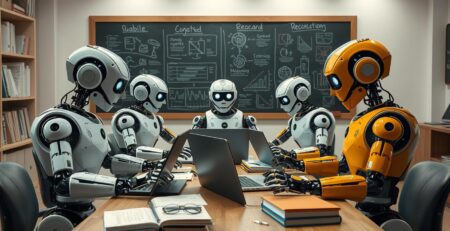28
Aug
How to Create an Online Course Using AI: A Comprehensive Guide
August 28, 2024
By
Sabrina
.lwrp.link-whisper-related-posts{
margin-top: 40px;
margin-bottom: 30px;
}
.lwrp .lwrp-title{
}
.lwrp .lwrp-description{}
.lwrp .lwrp-list-container{
}
.lwrp .lwrp-list-multi-container{
display: flex;
}
.lwrp .lwrp-list-double{
width: 48%;
}
.lwrp .lwrp-list-triple{
width: 32%;
}
.lwrp .lwrp-list-row-container{
display: flex;
justify-content: space-between;
}
.lwrp .lwrp-list-row-container .lwrp-list-item{
width: calc(25% - 20px);
}
.lwrp .lwrp-list-item:not(.lwrp-no-posts-message-item){
}
.lwrp .lwrp-list-item img{
max-width: 100%;
height: auto;
}
.lwrp .lwrp-list-item.lwrp-empty-list-item{
background: initial !important;
}
.lwrp .lwrp-list-item .lwrp-list-link .lwrp-list-link-title-text,
.lwrp .lwrp-list-item .lwrp-list-no-posts-message{
}
@media screen and (max-width: 480px) {
.lwrp.link-whisper-related-posts{
}
.lwrp .lwrp-title{
}
.lwrp .lwrp-description{
}
.lwrp .lwrp-list-multi-container{
flex-direction: column;
}
.lwrp .lwrp-list-multi-container ul.lwrp-list{
margin-top: 0px;
margin-bottom: 0px;
padding-top: 0px;
padding-bottom: 0px;
}
.lwrp .lwrp-list-double,
.lwrp .lwrp-list-triple{
width: 100%;
}
.lwrp .lwrp-list-row-container{
justify-content: initial;
flex-direction: column;
}
.lwrp .lwrp-list-row-container .lwrp-list-item{
width: 100%;
}
.lwrp .lwrp-list-item:not(.lwrp-no-posts-message-item){
}
.lwrp .lwrp-list-item .lwrp-list-link .lwrp-list-link-title-text,
.lwrp .lwrp-list-item .lwrp-list-no-posts-message{
}
}
Author
Sabrina is the insightful author behind the blog at The Digital Publishing Center. With a deep passion for digital product creation, publishing, and leveraging AI tools, she specializes in enhancing the development of ebooks, courses, and other digital resources. Sabrina's expertise lies in transforming innovative ideas into engaging, high-quality content, helping creators and educators elevate their offerings in the digital space.
RELATED
Posts
28Aug
Top 5 AI Writing Assistants for Course Content Creation: Boost Your E-Learning Materials
Are you ready to change your e-learning content with AI? As an online teacher, I've found AI writing assistants are a big...
read more
28Aug
10 Best AI Tools for Online Course Creation in 2024
Discover the top 10 AI tools revolutionizing online course creation in 2024. I'll guide you through the best AI tools for online...
read more
28Aug
How To Create An eBook With AI: The Ultimate Free eBook Creator Guide
Ever dreamed of writing your own ebook but felt it was too hard? Unleash your creativity and learn how to create an...
read more
26Aug
Is Selling Digital Products Profitable in 2024
Ever thought about making money while you sleep? That's what selling digital products in 2024 is all about. E-commerce trends are soaring,...
read more
26Aug
Exploring the Advantages and Disadvantages of Selling Digital Products Online
Have you ever thought about why so many entrepreneurs are moving to the digital product market? The e-commerce world is changing fast,...
read more
26Aug
Do I Need a Website to Sell Digital Products?
Have you ever thought about making money from your digital creations without building a website? As someone who's into online business, I've...
read more
20Jul
Earn Money Online: 5 Unconventional Methods That Actually Work
Earn money online in present times, is an option favored by many people in the digital age. Although solutions such as freelancing,...
read more
16Jul
Essential Tools for Beginners
Essential Tools for Digital Product Business for BeginnersWelcome to DigiResale.com! If you are a beginner in the area of reselling business, proper...
read more